You can use two different file formats to create a ReCab file. Both TXT- and CSV-files are editable in a wide variety of programmes found for Windows, Mac and Linux. Below you find a table with some suggestions for (free) programmes:
|
Operating system |
Programmes for CSV- and TXT-files |
|
Windows |
Microsoft Notepad, Notepad++, Microsoft Excel, Google Sheets or OpenOffice and LibreOffice Calc |
|
Mac |
Numbers, vim, Table Tool or Easy CSV Editor |
|
Linux |
vim, nano or GEdit |
If you have chosen a programme to use, you can start creating your ReCab-file. ReCab uses an easy pattern to make the file readable for both sites: You and the programme. Just stick to the pattern and nothing will go wrong!
Header
At the top is the header, which contains all information about the language and gives you the pattern to follow. There are seven columns in a ReCab-file. Your first row should look like the following table:
|
Id |
Language 1 |
Language 2 |
Comment |
Right-Answer |
Wrong-Answer |
Date |
Language 1 and Language 2 are variables in this example, you need to change them to both languages you are learning the translation from.
Adding VoCab
After you have added the header, you can add all the VoCab you want to learn below it. However, there are a few rules to keep in mind:
- The id must start with the number one or higher, as zero is used as the default value to check if a row is empty. All ids must be unique. We recommend increasing the id in each line.
- When you add a new VoCab, the Right- and Wrong-Answer columns should have a value of zero. Otherwise you will spoil your own learning progress. Why should you do this? No one is testing you, so you don't need to make yourself look better than you are ? .
- The date must be given in the following format: "yyyymmdd". For example, if you add a VoCab on 02/01/2021, the date column should say 20210102.
Follow these rules and nothing can go wrong!
A reference or note can be added in the comment column. This is recommended especially when a word can have two meanings and it should be made clear to which one you are referring. For example, "date" can have different meanings: "tomorrow's date is 02.02.2021" or "we have a date tomorrow". Other languages have different translations for each meaning of a vocabulary word like "date", so a clear indication is very useful.
Example
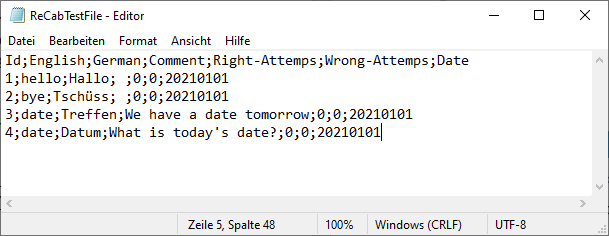
Allowed delimiter
You can use different delimiters in a ReCab file. Permitted are comma [,], tab character and semicolon [;]. It is important that you choose one delimiter for each file. Different delimiters in one file will cause in an error.
Umlauts
If you use umlauts, you must save the file in UTF-8 format. Microsoft Excel, for example, offers an additional storage option for CSV files with a UTF-8 format. Many programs support the creation of UTF-8, but a well-known program as an example of the lack of UTF-8 support is Microsoft Notepad. Microsoft Notepad can edit UTF-8 files but cannot create a TXT file with UTF-8 format. Therefore, we recommend Microsoft Excel or Notepad++ for Windows users.
For more ReCab-files check out our growing ReCab collection on our website.