In the center of the main menu you will find the “Setup new ReCab” panel (Figure 1), where you start all your ReCabs from. In the following help page we will explain all steps to start a new ReCab and which settings you can choose from to create the best ReCab for a perfect VoCab training experience.
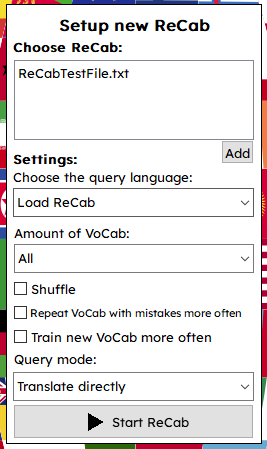
First step: Choose a ReCab-file
The first thing you have to do is to select a ReCab-file in the list at top of the panel. If you want to know more about, how you can add new ReCab-files to ReCab, then we recommend our help page “Add a new vocabulary list”. For more ReCab-files you can also check our ReCab collection on our website. After you selected a ReCab-file you can proceed to step two.
Second step: Set up all settings of the ReCab
After choosing a ReCab-file you have to choose the query language and the amount of VoCab you want to get queried in.
You can choose between to query directions: native – foreign or foreign – native language. All ReCab files have a recommend direction (usually native - foreign), because languages are complex an many words have in each direction a slightly different better fitting translation. Therefor one way is always more precise, nevertheless we want to give you the option to choose your preferred query direction.
After you have chosen the query language you have to choose the amount of VoCab you want to get queried in. The following table shows you the expected amount of VoCab for each choice:
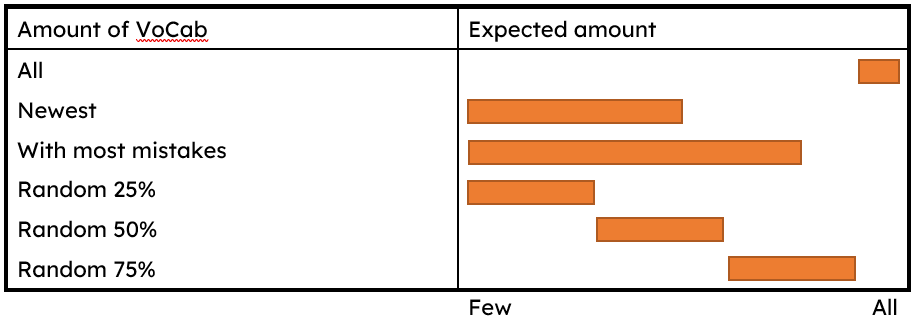
Third step: Shuffle and VoCab multiplying
The following three options change the ReCab structure and they may enhance your training.
The first option you have is the shuffle option. If you select the shuffle, your ReCab gets shuffled. This prevents that you just learn the order of the VoCabs, instead you have to learn all VoCabs for its own.
“Repeat VoCab with most mistakes” and “Train new VoCab more often” are Vocab multiplying options. If you choose this option, the VoCabs which fall under these categories (changeable in the settings), are doubled. These options set the focus especially on all VoCabs you are not good in and where you need more training.
Fourth step: Query mode
The last step before you can start your ReCab is choosing a query mode. You can choose between the “Translate directly” and “Multiple choice” mode. The latter is very good to train a new ReCab file, because you can concentrate as a start on remembering the VoCab itself. The “Translate directly” mode is for good for further training, because you don´t have any hints and you need to know how the VoCab translation is written.
Now you can start your ReCab and learn new VoCabs. Good luck!